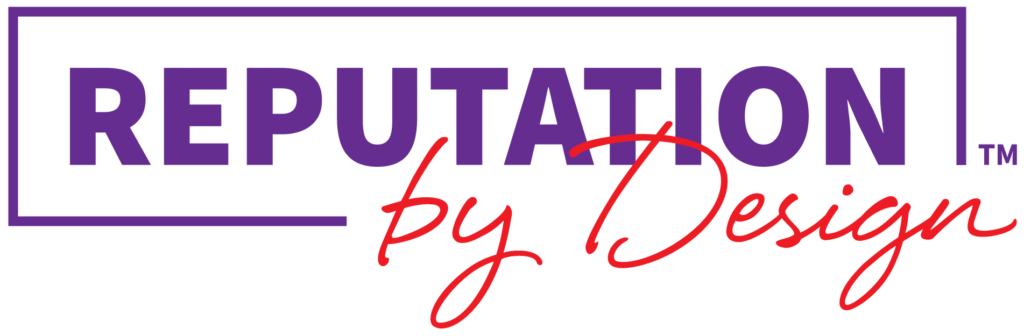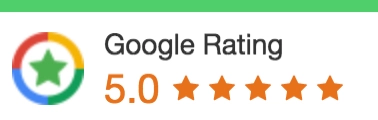When you work with a digital business or eCommerce site, it’s crucial to leverage your social media. But, with so many social media sites – Twitter, Facebook, Instagram, Pinterest, and more – how can any one person have the time to manage them all? After all, it’s a full time job just to keep up with one or two of them. The key is social media management. And, you can find a company to manage your social media. There are plenty of them out there, and they’ll help to boost visibility and ultimately up your conversions. But, if money’s tight and you want to do it on your own, here are some great free tools for social media management.
Social media management tools allow you to post once, and have this post duplicated across all social media channels. They also route all responses to a single channel, allowing you to give feedback or respond to messages without having to switch from one site to another in the process. They exponentially reduce the time needed to handle your various accounts by bringing them all into one place. Social media accounts let you schedule posts, track analytics, run contests and more. Plus, since there are plenty of free tools out there, you won’t have to wade through miles of red tape and budget approval to make it happen. With a few clicks, you can eliminate the bulk of work required and connect with your clients at a fraction of the cost. So, let’s have a look at some of the hottest free social media management tools on the market today:
1. Hootsuite
This is an excellent site, clearly, s it’s on the top of my list. It’s the first one I found when I woas working as a marketing assistant, and it dramatically transformed my life. I went from spending eight hours a day on social media management for a major company to just three. That’s huge shift. Hootsuite lets you manage 3 social media profiles at one. It also lets you schedule posts beforehand. You can pre-arrange up to 30 posts and schedule them to be released when you want. Finally, Hootsuite lets you set up contests to generate new leads and boost engagement. It also lets you use analytics to refine your site based on user behavior.
2. TweetDeck
Twitter is a great platform for getting short pointed messages out there and linking back to your site or other posts. If Twitter is a major part of your social media influence strategy, then you need to check out TweetDeck. It lets you use custom timelines, manage multiple Twitter accounts, and create and manage Twitter searches and lists. With TweetDeck, you can also add team accounts to allow multiple members to handle the messaging. If life Twitter conversations are critical for your business, this is one of the most valuable assets around.
3. Buffer
Burrfer is another amazing site. It has been in the game for a while and has an established reputation. Buffer is ideal for scheduling content and managing multiple profiles. It also provides a number of Chrome extensions that improve your internet experience. To top it off, Buffer will actually recommend the best times to post your articles or blogs. Buffer comes with both free and paid plans, but the free plan will take care of your needs when you’re just starting out. It gives you access to an image creator and video/GIF uploader, as well as browser extension, tools to track and shorten links, tools to create and schedule content, and the capacity to manage three social networks at once. Plus, you can schedule up to ten blog posts.
4. SocialOomph
SocialOomph, in addition to having a creative name, also offers a host of features that can help your site climb to the top of the list. It provides scheduling and analytics for your social media sites. But that’s not all. It helps you to manage blog posts and set them to release on a prearranged timeline, keep your DM Twitterbox clean so that you can increase followers and site traffic, shorten URL’s and track Tweets. SocialOomph also provides loads of tools to help manage your Pinterest, LinkedIn, and Facebook accounts. The free plan is a bit limited, but it provides great tools for Twitter management. If you opt for the paid plan, you’ll be able to manage multiple accounts and optimize your effort across multiple channels.
5. Followerwonk
Thus is an untraditional tool, but it has a number of unique benefits. It will help you to better understand your audience, regardless of the niche. Followerwonk lets you look into Twitter bios and compare them to find the best influencers. It lets you analyze your followers’ locations, followed accounts, and other details. Plus, you can compare this with the impact of competitors. It’s one of the best tools out there to get feedback from your social media accounts to refine your efforts. The key here is that it helps you to find the followers that will actually engage with your brand. There are paid versions, but the free account lets you view followers, locations, and rankings for a single profile. To work with multiple accounts, you’ll have to opt for the paid version. Depending on the number of accounts, you’ll have to pay anywhere from $29 to $79 a month.
6. Friends+Me
So far, we haven’t discussed Google Plus much, but this is a powerful tool for social media. Who doesn’t have a Google account? But the good thing is that Friends+Me doesn’t stop there. It lets you access a wide range of social platforms and manage them from a single location. It offers a number of different paid plans, based on the size of your business. But, even if you don’t have much to spare, you’re still good. Their free plan still lets you schedule posts and shorten links. It also features browser extensions, standard support, and Zapier integration. It can be used for a number of social media sites, including Tumblr, Twitter, LinkedIn, Facebook, and Google Plus. When you upgrade, you’ll get access to Instagram and Pinterest as well. The least expensive plan is as low as $7.50 a month. If you want to go all the way, it’ll cost you $216, but the expense will be more than worth it.
7. Zoho Social
Last but not least, we have Zoho Social. This tool lets you manage multiple accounts and it also offers some unique analytic tools, like searching relevant keywords and monthly hits. Zoho Social also allows you to work with other team members to manage your social media accounts. Plus, you can schedule blog posts to be released at the best time for you, all from one dashboard. If you’re still wondering of Zoho is right for you, check it out. You’ll find that it gives you everything you hope for in a social media management tool and more. CRM integrations, a SocialShare browser plugin, advanced report features, and Facebook lead ads. And that’s just the beginning. Depending on the size of your company, a paid plan can run you anywhere from $8.3 to $125 or more. But even the free plan offers a host of features, including the SocialShare plugin and a URL shortener.
We’ve got plenty of options on the table so far, but even so, this is still just the tip of the iceberg. Go for the right social media marketing management option, and you’ll reach more of your target demographic while dramatically reducing the time and money you need to make that happen. If you want to know more about social media marketing management or look into social media management packages, feel free to contact us. We are dedicated to helping you reach the right customers for your product or service.